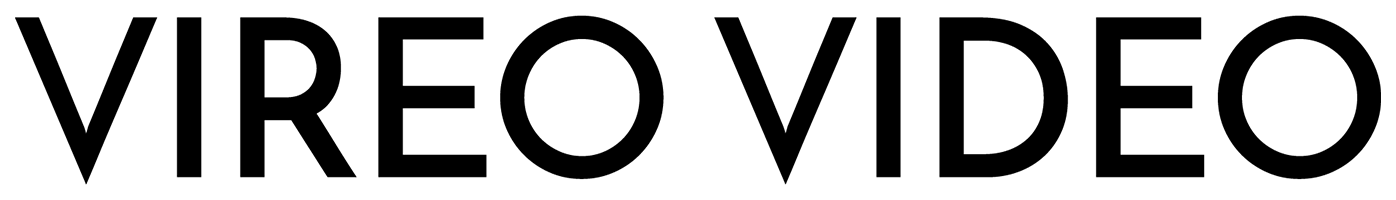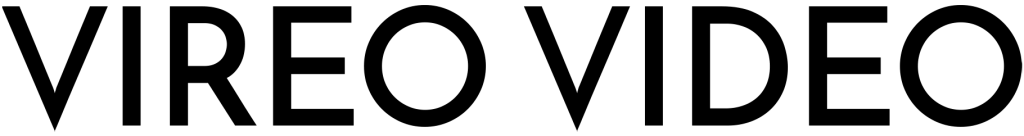Have you ever noticed competitors running ads on your YouTube channel and videos? One of the best things about YouTube Advertising is that you can target your competitors audiences, showing your own content directly to their viewers. Of course, however, this strategy can also be used on you! So in today’s blog post, let’s talk about how you can block competitor ads on your YouTube channel.
This is especially important if you’re using organic YouTube Marketing as a part of your funnel. Why? Well if your business is putting in the work of generating video ideas, creating valuable content, and optimizing that content on YouTube, just to then have your growing viewership constantly being tempted away by your competitors… well, that’s obviously not ideal. So let’s get into how to avoid this to make sure you keep your hard-earned viewers and subscribers where they are!
Setup a Google AdSense account
First off, no matter the state of your YouTube account or its revenue and monetization status, you need to set up a Google AdSense account if you haven’t done so already. Eventually, you will want this anyway to be able to gain revenue from the ads running on your content. It’s just good to have this set up and ready.
Your Google AdSense account will also allow you to make changes to which ads you want to allow to run on your channel. This can include specific advertisers as well as any categories, content types or languages. Dialing this in and having it make sense for your audience, so that they get the most value as possible from the ads their seeing, is a general best practice.
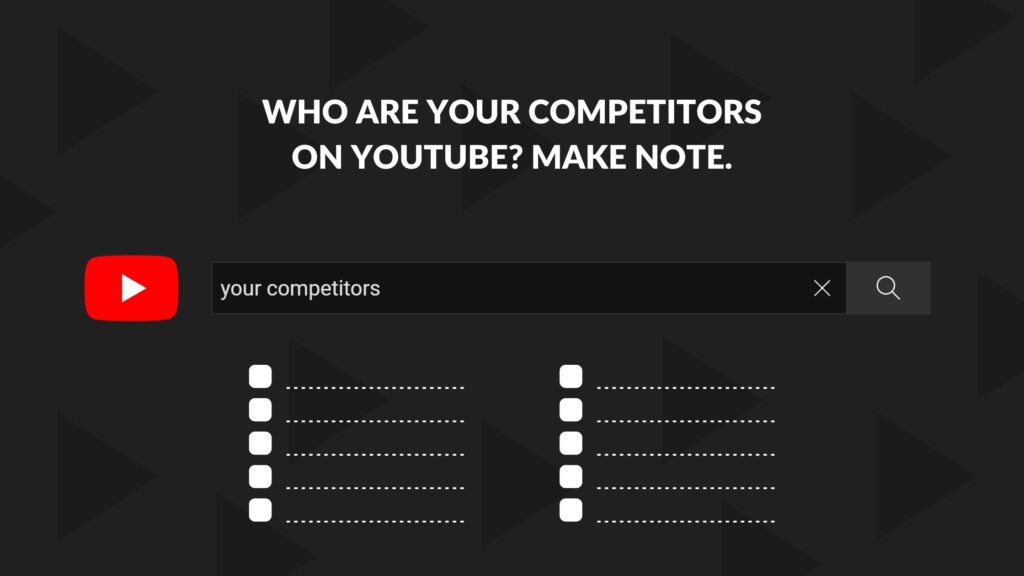
Collect the Channel URLs of Your Competitors
Do you know who your competitors are on YouTube? If you haven’t done this research before, or you haven’t written your competitors out somewhere yet, this is just a great exercise to go through anyway.
So start by finding your competitors’ channels by searching their names in the YouTube search bar, or by using keywords and locations directly related to your business. Click on each competitor’s name to be directed to their channel page, verify if they are in fact a competitor, and then copy their URL to use in the next step.

Use the Google AdSense Blocking Controls
Now that you have your competitors URLs noted, you can proceed to log into your Google AdSense account. On the left side, select “blocking controls” and then “YouTube host.”
From there, click “advertiser URLs” and paste your competitors’ URLs into the box provided, either individually or separated by commas.
Finally, under “status”, ensure that each URL is toggled to “blocked”. Just like that you’re now able to block competitor ads on your YouTube channel! Changes will be automatically saved and should be reflected on your channel within 24 hours.
If you want to learn more about blocking controls for YouTube, we’d recommend some further reading on this topic from Google.
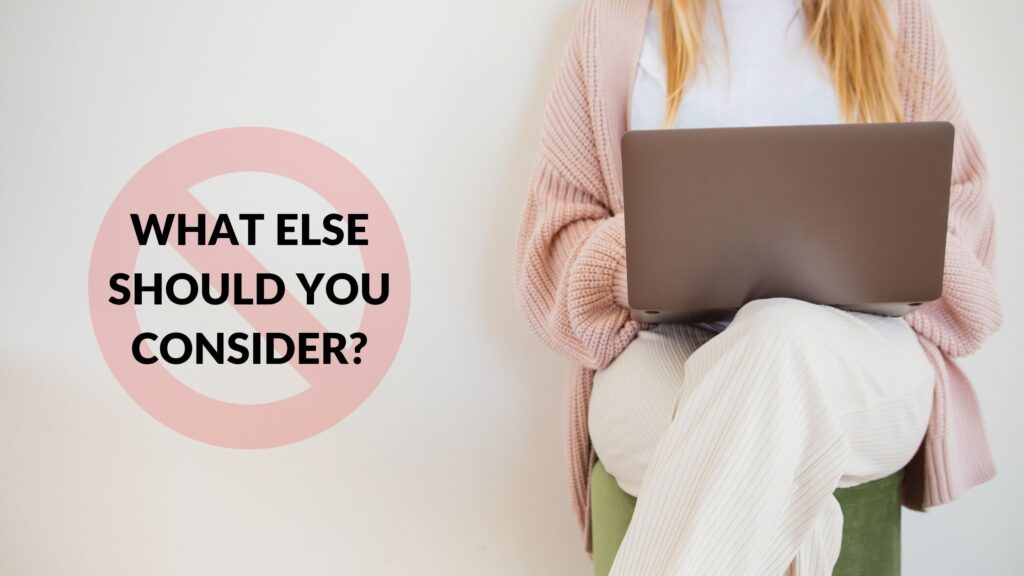
Considerations Before Blocking YouTube Advertisers
If you’re going to be making changes, there are a few things to keep in mind. Like if you’ve joined a multichannel network, you may not be able to block ads using AdSense. Instead, you’ll have to contact your network directly.
Also, if you’re blocking more than just URLs, be careful about how much restriction you are adding to your channel. You don’t want to stifle your monetization too much. In fact, Google mentions “ad blocking should be used sparingly. Allowing all ads creates the most competitive atmosphere in the ad auction, with the largest number of ads possible competing for an impression.” So just make sure to balance this carefully and check these categories regularly to see if changes are needed.
The idea here is really that no matter the ad, it doesn’t take the viewer’s attention away from what you are trying to share with them. Ensuring your competitors steer clear of your videos will make sure you aren’t fighting for your own audience!
That’s it! Hopefully this quick post was helpful to you and your business. If you want to learn more about how you can use YouTube Advertising to take your business to the next level, we are always one click, email or call away. Book a free consultation with one of our YouTube Certified Consultants today.
Author: Mikayla Boudreau, Vireo Video blog contributor